Eclipse Integration
As a general rule of thumb, instrumentation needs to be performed in case you run a program or a test that will execute ActiveJDBC models. See Instrumentation for more detail. Basically Instrumentation adds special byte code instructions for ActiveJDBC to operate properly. Since Eclipse automatically recompiles classes each time you make modifications and save, it can blow away instrumented ActiveJDBC classes and replace them with just compiled versions (non-instrumented).
When this happens, you will see an exception similar to:
org.javalite.activejdbc.InitException: failed to determine Model class name, are you sure models have been instrumented?This means that in before you run your program, model classes need to be instrumented.
Create Maven instrumentation script
This page provides instructions based on a simple Maven ActiveJDBC example. Sources can be found here: https://github.com/javalite/simple-example
Create a directory scripts:
mkdir scriptsCreate instrumentation script:
vi ./scripts/instrumentation.shand place this content into the script:
mvn process-classesSince Instrumentation plugin is bound to the
process-classes phase, it will be executed when this goal
is invoked. Make script executable:
chmod a+x ./scripts/instrumentation.shExecute script from the root of project:
./scripts/instrumentation.shand observe output similar to this:
**************************** START INSTRUMENTATION ****************************
Directory: /home/igor/tmp/simple-example/target/classes
Found model: org.javalite.activejdbc.examples.simple.Employee
Instrumented class: org.javalite.activejdbc.examples.simple.Employee in directory: /home/igor/tmp/simple-example/target/classes/
**************************** END INSTRUMENTATION ****************************If you see this output, everything is fine.
Non-Maven instrumentation script
If you are not using Maven, you can create a shell script for Linux or Mac, or a batch script for Windows. More details are here: Standalone instrumentation.
Configure Eclipse builder
Now we need to configure Eclipse Builder to run Instrumentation before executing a unit test or running a program.
Select: Project -> Properties -> Builders, create a new builder and configure it like this:
eclipse-config.png
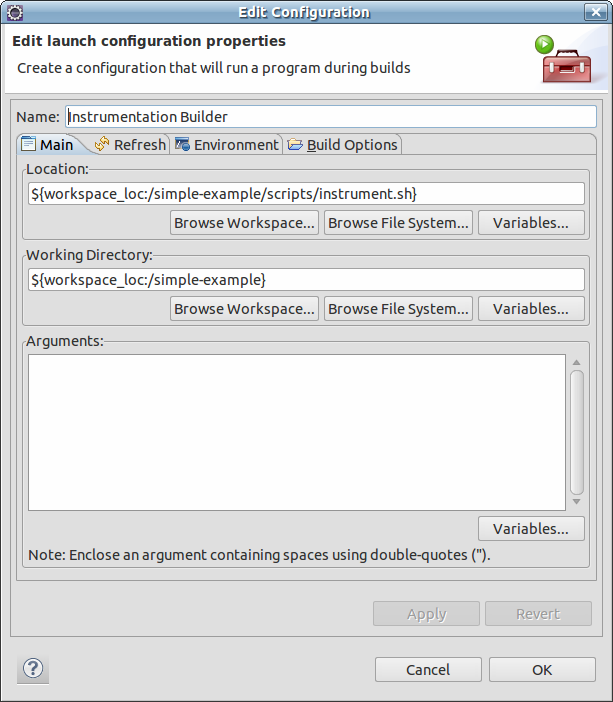
Once this is configured you can run your Java program or a JUnit test. Your Instrumentation builder will be executed after Java Builder and Maven Project builder, ensuring that instrumentation is executed just before run time. Eclipse is also smart to call builders only if there are changes in code.
If you get:
execution not covered by lifecycle
Sometimes Eclipse has issues with Maven: (m2 xecution Not Covered?). This is not related to ActiveJDBC. Here is a similar question on StackOverflow: How to solve Plugin execution not covered?.
Also you can refer to this thread: Plugin execution not covered by lifecycle configuration.
Generally you need to add build > pluginManagement
tag and add the following content there:
<pluginManagement>
<plugins>
<!--This plugin's configuration is used to store Eclipse m2e settings only. It has no influence on the Maven build itself.-->
<plugin>
<groupId>org.eclipse.m2e</groupId>
<artifactId>lifecycle-mapping</artifactId>
<version>1.0.0</version>
<configuration>
<lifecycleMappingMetadata>
<pluginExecutions>
<pluginExecution>
<pluginExecutionFilter>
<groupId>org.javalite</groupId>
<artifactId>
activejdbc-instrumentation
</artifactId>
<versionRange>
[2.2,)
</versionRange>
<goals>
<goal>instrument</goal>
</goals>
</pluginExecutionFilter>
<action>
<ignore></ignore>
</action>
</pluginExecution>
</pluginExecutions>
</lifecycleMappingMetadata>
</configuration>
</plugin>
</plugins>
</pluginManagement>How to comment
The comment section below is to discuss documentation on this page.
If you have an issue, or discover bug, please follow instructions on the Support page


