5 minute guide to ActiveWeb
At the heart of an ActiveWeb application is a controller. A controller is a component whose role is to accept and process an HTTP request. This is similar to a Servlet, or a controller class other web frameworks.
ActiveWeb is a convention-based framework. It requires no configuration by default.
Here is an example of the simplest controller:
URL mapping convention
Controllers are automatically mapped to a URL, such that a controller name underscored or hyphened is converted to CamelCase controller class name (without the word Controller). Here is an example:
http://localhost:8080/testapp/greetingWhen this URL is accessed, the GreetingController is
executed. Since no further information is provided on the URL, the
index() method will be processed.
Controller methods processed as a result of an HTTP request are called actions.
For more information, please see Routing
Action mapping convention
If the URL contained more information, let's say:
http://localhost:8080/testapp/greeting/hellothen the system would expect that the controller would have a
hello
action, as in:
However in the previous example if the action is omitted, it causes
the framework to fall back on a default action index
.
View mapping convention
In this case, since the action index does not have any
code, the framework will pass control to a view. This view will be
looked for under:
/WEB-INF/views/greeting/index.ftlWhere /WEB-INF/views/ is a base location for all views,
directory greeting is named after controller, and a view
template index.ftl is called to render because action
index of the controller was executed. The content of the
index.ftl will be displayed in browser wrapped in a default
layout.
Example passing data to view
In the graphic below, you see how ActiveWeb routes the request to
GreetingController and action hello
. The complete
sequence of operations:
- A URL
http://localhost:8080/simple-example/greeting/hello?name=Bobis entered into the browser. - ActiveWeb upon receiving the request, routes it to the controller
GreetingController, action ?hello. The controller passes some data to view -dateas internally generated data, as well asname- HTTP request parameter, accessed withparam("name")method - The Framework then passes the data to a view template
WEB-INF/views/greeting/hello.ftlfor rendering
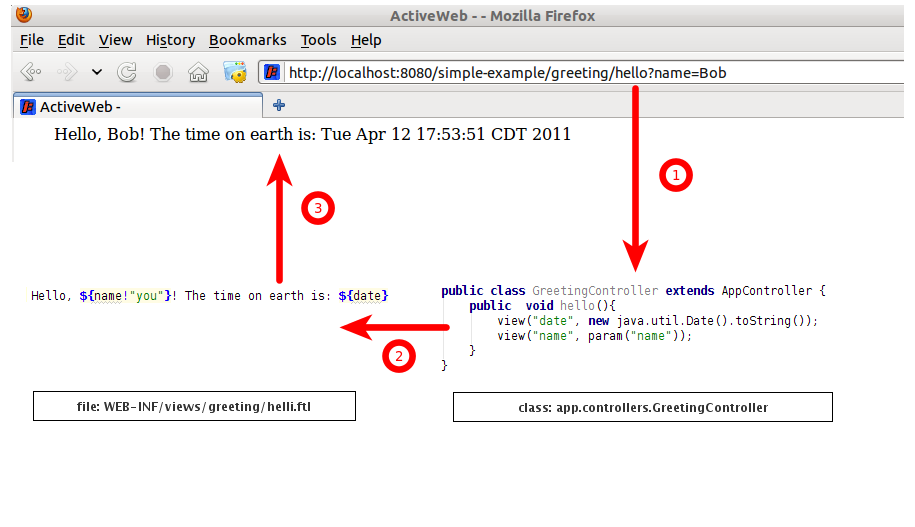
The code you see on above is all that there is. There are no XML files, no property or any other configuration files.
How to comment
The comment section below is to discuss documentation on this page.
If you have an issue, or discover bug, please follow instructions on the Support page


